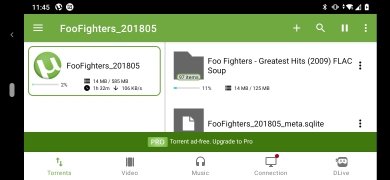Android version of the P2P client
The BitTorrent protocol was designed to simplify the exchange of files between peers (peer-to-peer), making it easier to transfer those of large size without depending on middlemen. The latter is possible thanks to the fact that the torrent files transferred store all sorts of metadata that contain information about their location but not about their contents. This system is very popular to download huge files and several clients have been developed to be able to use it, starting off with BitTorrent itself or its lightweight version known as micro torrent or uTorrent APK. If you're looking for a client to download torrents to your phone, don't hesitate to download uTorrent Android.
Possibly the best torrent client for mobile phones.
The latter was initially developed for Windows, Mac, and Linux but with the arrival of mobile devices, we can now also download uTorrent Android for smartphones. The iOS version for iPad and iPhone is still not available so we can only wait and be patient.
Main features of uTorrent APK
Its functions have been adapted to the features of mobile devices such as smartphones and tablets, taking into account that they usually have less capacity than laptop and desktop computers and that they depend on mobile Internet connections that aren't always carried out via WiFi.
This development for Android mobile phones comes along with the following noteworthy features:
- Choose the location of the download of files.
- Download torrents and magnet links.
- Configure the functioning of the app: choose whether you want to download only when on a WiFi network or using your data plan as well.
- No size or download limits.
- Choose the files to be downloaded to minimize space.
- Built-in multimedia player.
- Configure limited bandwidth for downloads.
How to download torrents on Android?
You only need to search for the torrents within the app to open a browser window. Once you download the file, you'll be able to open it straight away in the client which will show you all sorts of information about each active download: estimated time to be completed, the percentage of downloaded data regarding the total, and download speed. In turn, you'll easily be able to pause, cancel, and resume downloads.
Its interface also indicates the types of files downloaded and different details about their status, date added to the client, and date of completion, or whether we're sharing the file and how many peers are connected.
In turn, it offers the user a built-in multimedia player for whatever audio or video files you may download to be able to listen to them or watch them without leaving the app.
What's new in the latest version?
- Bug fixes.
Requirements and additional information:
- Minimum operating system requirements: Android 5.0.
- Offers in-app purchases.
- Instructions to install XAPKs on Android
 Elies Guzmán
Elies Guzmán
With a degree in History, and later, in Documentation, I have over a decade of experience testing and writing about apps: reviews, guides, articles, news, tricks, and more. They have been countless, especially on Android, an operating system...

Antony Peel